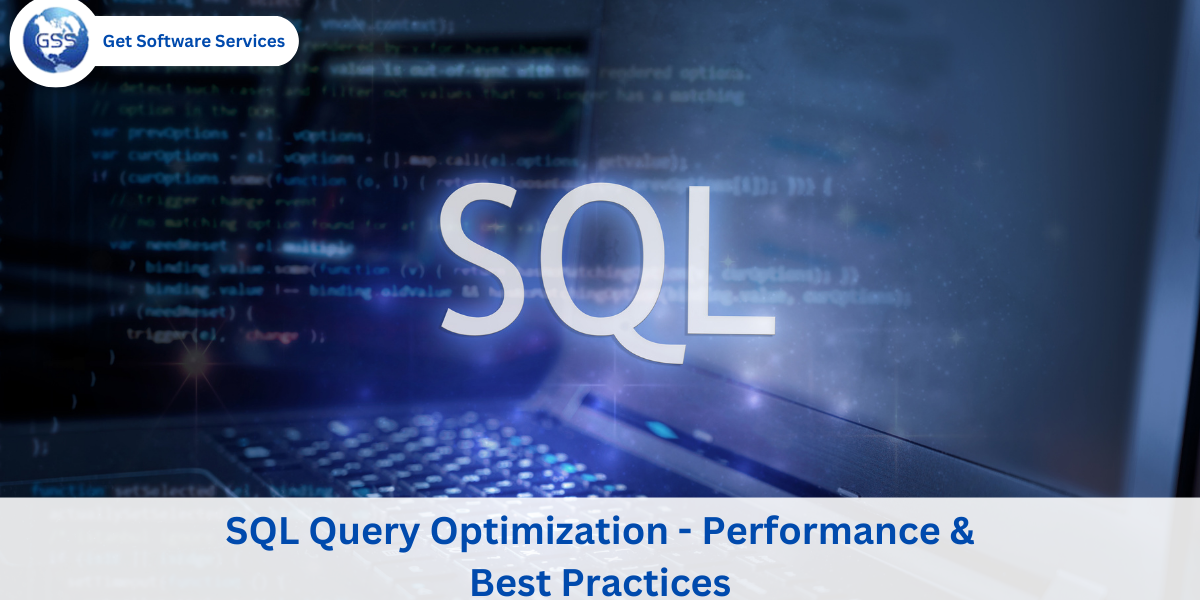Databases are helpful storage systems for companies to save and retrieve data from the vast repository with simple queries. In that line, SQL is the best query language for fetching relevant information from the database in no time.
What are SQL Queries?
SQL is the good old Structured query language built to handle and extract bulk data from relational database management systems. The queries executed in this programming language are referred to as SQL queries and optimisation helps simplify complex queries to simple ones for easy retrieval from the database. SQL Query optimization is a helpful approach for cutting down the lengthy execution time for queries. The best way to interact with the databases is via queries as they pass the inputs into the database and acquire the outputs.
How can you Select which Queries to Optimize?
SQL optimization is a repetitive process involved in identifying simple SQL queries that will perform the function of finding the relevant data. The selection of queries is an important step for achieving improved performance on SQL execution. Some complex queries consume more time by slowing down the response time of the system. A thoughtfully written query can fetch faster results and reduce the number of resources. Always choose short queries and optimized ones to achieve fastidious results.
What are the Some Best Practices for Optimizing SQL Performace?
It is advised to execute queries to identify their running time so that you can work on approaches for optimizing them. Let us look into some of the best practices adopted for SQL query optimization for improved performance.
1. Avoid Select Command
Select is a generic SQL statement responsible for fetching the entire values in a table. The best practice recommended is to replace Select with desired column names to obtain appropriate results in a short time without affecting the performance.
2. Ignore Looped Queries
Queries running in a loop considerably slower the run time and also consume more power and CPU memory. This will relatively slow the performance of the system when the SQL server is running on a different machine and mapped to the current one. Removing looped queries can produce faster outputs.
3. Create SQL Server Indexes
Using indexes in SQL servers can reduce the execution time and also consume less amount of memory space. Clustered indexes consume less space rather than non-clustered ones. If you are tryingEmploy an MS SQL Query Optimization Tool for Maximum Accuracy
to fetch data from a large table, then using indexes is not a good idea. Also, don’t use indexes in retrieving information from columns where functions are already involved.
4. Incorporate EXIST instead of COUNT
Although, the purpose of both queries is the same EXIST is more effective when compared to the COUNT command. It is because EXIST will run only until it validates the first matching data while COUNT will search the entire table and produce the total number of matching records with the query searched data.
5. Apply WHERE instead of HAVING
Always prefer WHERE queries over HAVING because WHERE queries get speedy results HAVING searches the data from the groups and filters from it. This is a powerful SQL Query optimization strategy to scrutinize results in less time.
6. Reduce table size
A big table contains a large data set of columns and rows leading to more complexities while fetching data via queries. Filtering data with the use of subqueries can be a powerful strategy for table optimization that will retain performance.
7. Simplify Joins
Using join commands in SQL queries affects the system’s performance by slowing the execution process as multiple data sets are involved. The best way to optimize the queries is to reduce the table sizes so that results can be retrieved sooner. Always choose the table that has less data and map it with another table via JOIN commands.
If you happen to encounter poor downtime issues in your system and fail to identify which queries to optimize then relying on Query optimization tools is the recommended best practice. This tool can quickly run over and suggest the queries that need mandate optimization to avoid any lags.
8. Solarwinds Database Performance Analyser
This sought-after query optimization tool eases the whole query optimization process with the mass registration feature on the wizard. As soon as DPA is installed on the system, it will run through and spot the underperforming queries and poorly maintained tables and suggest optimization. The SQL database monitoring feature is a saviour as it can handle SQL queries like a pro and help the users in tweaking them. Integrate DPA with Solarwinds Server and Application Monitor for enhanced monitoring services.
9. Solarwinds Database Performance Monitor
DPM provides instant reports with query information that has relatively slowed the system. This proactive tool is a centralized medium and capable of monitoring all kinds of databases to view whether the passed queries are obsolete. This reliable tool makes query processing easier with round-the-clock database performance assessment that can promise in more optimized queries.
Final Thoughts on Optimising SQL Quey Performance and Following Best Practices
SQL query optimization is very much dependent on the types of queries to optimize and choose the right tool for the process. Once you have sorted out the queries to optimize, you can go ahead with any one of the above tools to minimise the risks associated with calculation for enhanced performance. SolarWinds Database Performace Analyzer and SolarWinds Database Performance Monitor are two competent tools in the market for carrying out query optimization efficiently. Rely on any one of the tools to produce the desired results and maintain the reputation of your business in the competitive market. GSS Canada provides intensive SQL training that will cover the importance of query optimization techniques and how to apply them in real-time projects.